At Teachlr one of our goals is giving the tools to facilitate the interaction between students and teachers.
That’s why we have worked hard to improve our users’ experience through the development of a new feature: the ANNOUNCEMENTS.
Do you want to inform your students about a new video you just added to your course? Or let them know about a promotion you’re offering? Or simply request some feedback from them so you can keep enhancing your content?
You can do it now in a simple, quick and efficient way. The ANNOUNCEMENTS allow teachers to share important information with all of their students instantly and massively.

Create announcements. How?
Go to your course page
Click on the ANNOUNCEMENTS section
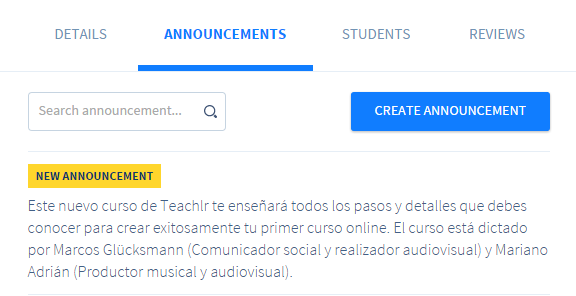
Select the CREATE ANNOUNCEMENT option
Write your announcement inside the box and click on PUBLISH. If you wish, you can also add an image to illustrate your announcement.
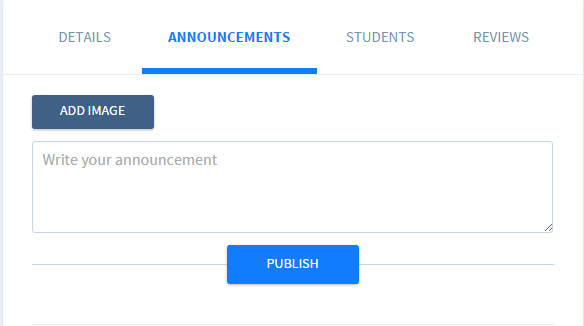
That’s it! Once published, your students will receive the announcement directly on their inbox. After logging in, they will also get a notification, which will let them know you just shared important information they should check out.
Try out our newest feature and start creating announcements. Log in to your Teachlr account and then go to the your course page.
If you have any questions or comments, drop us a line at info@teachlr.com



