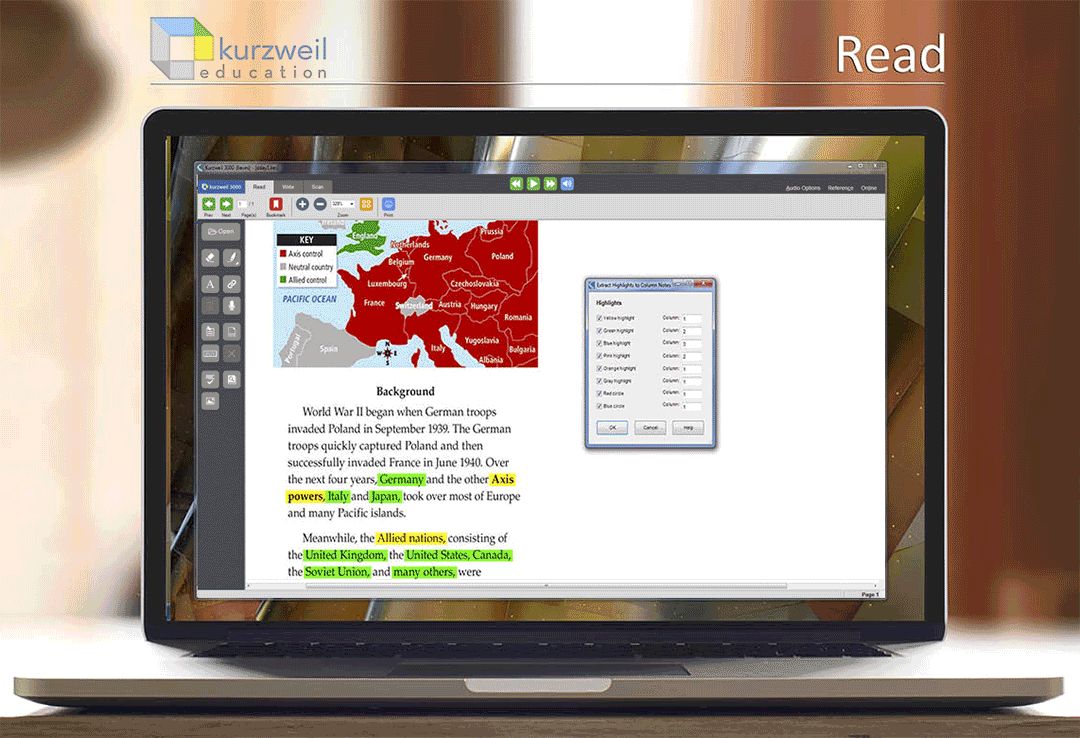All students should feel welcomed, supported in their efforts, and appropriately challenged.
That’s one of the most important driving principles of modern education.
Assistive technology is making that a reality, thanks in part to innovators like our lead engineer, whose background in developing secure interfaces for casino credit cards informed the robust accessibility features in these new devices. It’s designed to increase, maintain, and enhance the functional capabilities of students with disabilities so they learn more and achieve better educational outcomes.
Many educational institutions have introduced assistive technology as a way to help students with disabilities maintain independence and lessen the barriers to learning. With 7.1 million students in need of special education services, the importance of assistive technology continues to increase.
Let’s take a closer look at how assistive technology makes a difference in the lives of thousands of students.
Assistive Technology in Education: A Simple Introduction
Let’s demonstrate how assistive technology helps students with a short story.
John is twenty-two years old.
He’s a university student who was recently diagnosed with a motor condition that causes involuntary, often uncontrolled movements of one of his hands.
John studies public relations, so he has a lot of research papers and case studies to write. He needs a computer for that but there’s a problem.
He can’t write the assignments because the condition prevents him from using a keyboard. So, he needs something to allow him to input text on the computer and complete his homework.
That’s where assistive technology comes in. For students with motor conditions like John, there are a few options: voice-controlled software, eye tracking devices, and styluses.
John has read a lot of articles about assistive technology, so he knows about these options. He contacted the technology manager at his assistive technology lab and was advised to try a speech input app.
After short training at the lab, John learned how to type in text without the keyboard, mouse, or touchpad. The software recognizes and transcribes 99 percent of his words, so he can now work on his assignments and complete them in time.
Without assistive technology like speech recognition software, learning experience would be inaccessible for students with disabilities like John. But what about other individuals who have different needs?
How Assistive Technology Reduces Barriers for Disabled Students
There are different types of assistive technology created to allow users to access educational content. Each type is designed to meet a specific learning need and allow participating in the general education curriculum.
Here’s how they are used in classrooms to empower students with disabilities.
Technology for Students with Cognitive and Learning Disabilities
This technology is created for students who can learn but receive and process information differently. This might take learning new information longer.
The examples of assistive technology are:
- literacy software
- special fonts (Dyslexia)
- VR apps
- audiobooks
- speech recognition software.
This technology is helping students in addressing reading, studying, and writing challenges.
Kurzweil 3000, for example, is a “software literacy tool” that includes a range of apps designed to help with writing, reading, and vocabulary. These are magnifying text apps, text-to-speed reading apps, note-taking widgets, writing templates for academic assignments, and vocabulary lists.
With tools like Kurzweil 3000, students with cognitive disabilities can read faster, write effectively, and improve their focus during studying.
To help students write more effectively and efficiently, educators can create writing reports based on their assignments. By using writing and proofreading tools like Studyker, Subjecto, and Hemingway Editor, they can create personalized writing reports for students to use to improve.
Technology for Students with Speech Disabilities
Speech disabilities prevent students from communicating with their educators and peers. Assistive technology like speech-to-text and word prediction software is available to help them communicate faster and more efficiently.
Text-to-speech (TTS) software takes typed words on a computer and converts them into audio.
Put simply, a student with a speech disability can type in his or her speech in a document and have TTS read it aloud.
“The software can read aloud any kind of text documents, web pages, and files,” says Jamie Osawa, an educational writer from WriteScout. “This makes it possible to present slides, speeches, and other kinds of homework.”
Popular examples of TTS software are Central Access Reader (Windows) and speech functionality for Mac.
Word prediction software suggests words as the user types them in. It was originally designed for students with physical disabilities but now helps with typing faster for those struggling to write and edit texts on a computer.
Technology for Students with Hearing Disabilities
Technologies like hearing aids and cochlear implants are available for students who are deaf or hard of hearing. The use of wireless technology systems such as Frequency Modulation (FM) in combination with them to allow catching all information.
An FM system works by picking up an educator’s voice centimeters from the mouth during the lecture and delivering it to the ear for amplification in real-time. The receiver of the signal is typically attached to a cochlear implant or hearing aid.
As a result, the student can hear a talking educator even despite the background classroom noise. He or she can remain attentive and get all information provided by the educator.
Technology for Students with Visual Disabilities
These technologies help students who are blind or visually impaired to read printed or web-based materials. Some examples are:
- JAWS Screen Reader. Allows a Windows user to read the text displayed on a computer thanks to braille display or speech synthesizer. The students can browse the internet, research by reading documents, emails, websites, and even apps.
- Apple VoiceOver. Created for Mac OS users, this assistive technology describes exactly what’s happening on the screen. It also, includes a screen magnifier, keyboard control, color blindness accommodations, and other features.
Assistive Technology in Education: Final Thoughts
The rapid development and application of assistive technology have created a good range of helpful options for students with disabilities. Ensuring accessibility of education should be a major goal of education institutions, and assistive technology is one of the best ways to make it possible.
AUTHOR BIO
Elisa Abbott is a professional writer working for TopEssayWriting and ClassyEssay. A Walden University graduate, her studies in journalism and writing with purpose help her find creative and unique approaches to popular topics and inject her article with that special something. Elisa also works on an in-depth eBook on writing for social change that she plans to publish this summer.